Backup Brain Features
Single User
You won’t be sharing resources with other people.
Simple UI
Backup Brain’s UI is intentionally simple. You don’t have to worry about wading through massive “hero images” or Pinterest style GUIs to find that useful thing you saved for later.
Over time we’ll find ways to make it easier to use, but the goal will always be to make it easy to find - and interact with - the bookmarks you’re looking for. No unnecessary visual clutter.
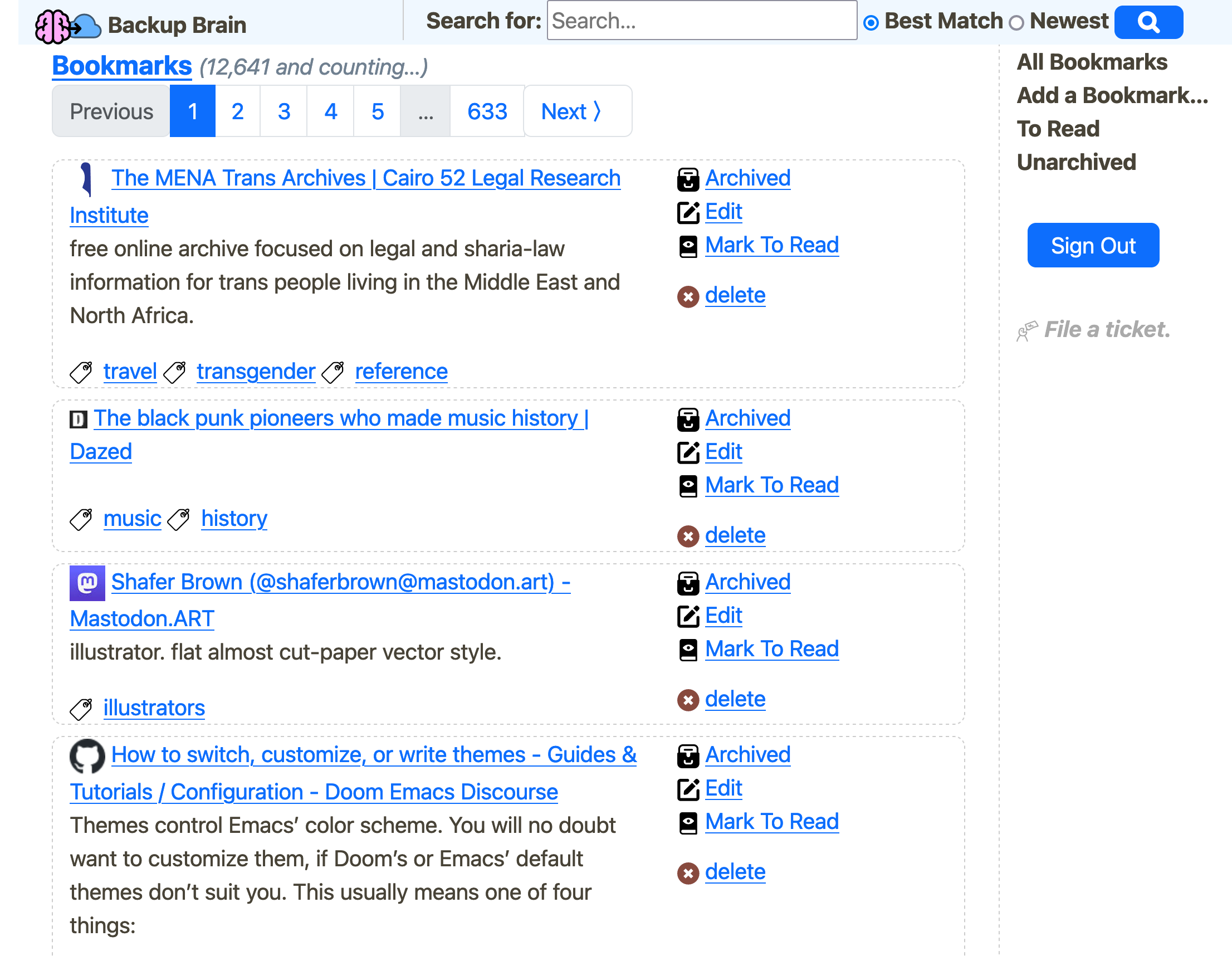
Backup Brain's List View
Bookmarks
It stores them. There’s not a lot to it. 😉
Read Later
You can flag any bookmark to “Read Later”. Any bookmark flagged this way will have a vertical blue line beside it to make it stand out. There’s also a link in the right sidebar that says “To Read”. Clicking this will bring up a list of all the bookmarks you’ve flagged “To Read”.
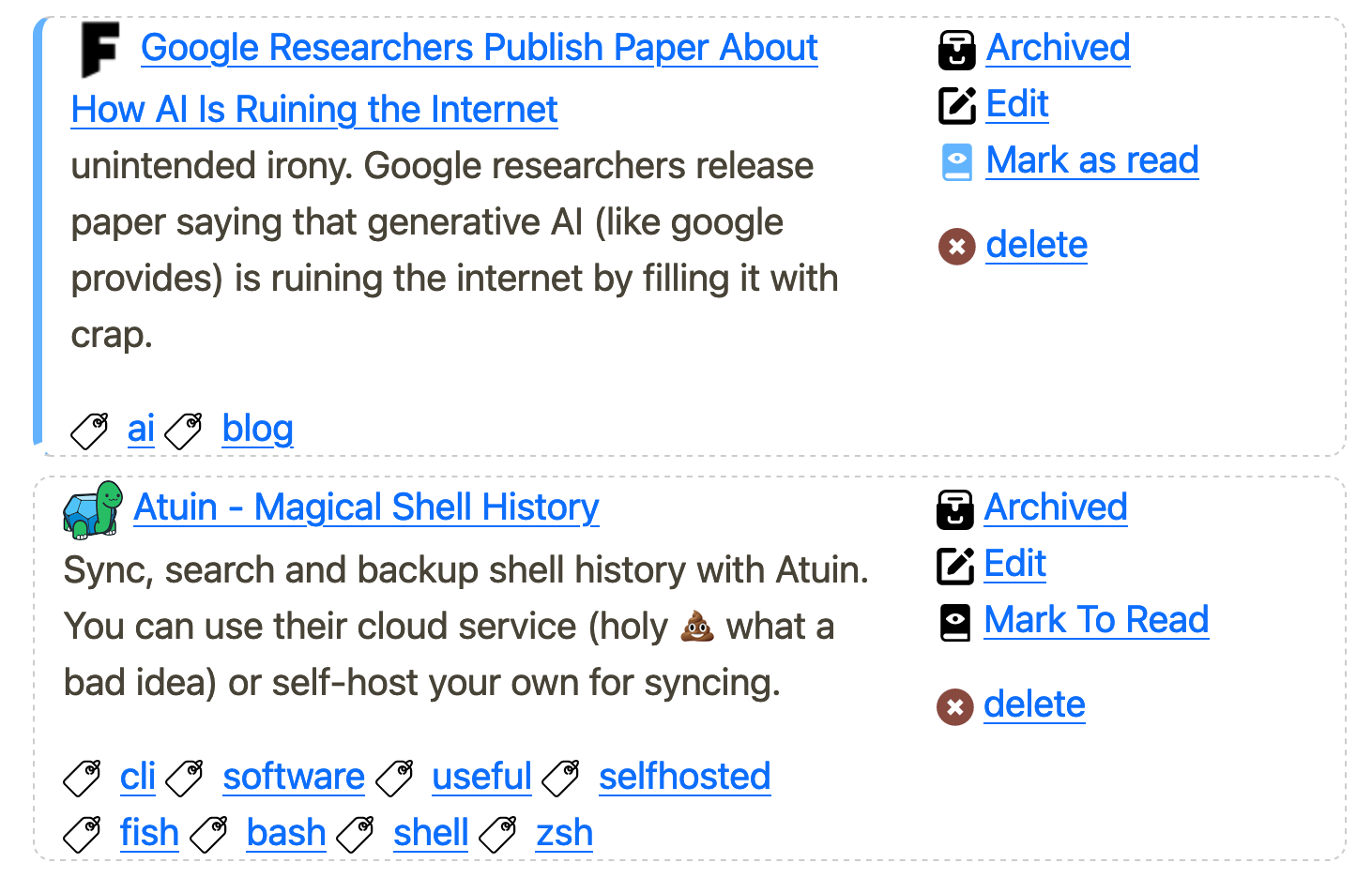
Archives
Backup Brain will attempt to create a text-only archive (think “Reader View”) of any web page you bookmark. Once it’s done that, the extracted text is then added to the search engine.
Check out the Archives page for more details.
Search
Our searches are powered by Meilisearch, a powerful full-text search engine. That means we’ve got great search.
When you search, your Backup Brain you’re searching the titles, descriptions, tags, and the extracted text content of the archived page.
Browser Extensions
The browser extension isn’t necessary, but it’s definitely a nice quality-of-life improvement when adding bookmarks. Open source extensions are available for Firefox and Chrome. Check out the helpers page for more info.
Advanced Filtering
Tags can be combined with each other and with Search results to help you find what you’re looking for.
See the Tags documentation for more details.
Privacy
Bookmark Privacy
By default, any bookmark you save is publicly visible. There is a toggle to make any bookmark private. Someone who isn’t logged in won’t be able to see your private bookmarks, or their archives.
The idea is that it’s really nice to be able to share all you bookmarks that have been tagged with a given topic to someone who needs good resources on that topic. It’s also nice to be able to share an archived copy of a useful site that went away.
If you’d like to be able to hide all bookmarks from visitors who aren’t logged in. Please file a ticket.
Server Privacy
Because Backup Brain is self-hosted, you can make your server publicly accessible, limit it to your local network, or even limit it to you computer.
Where you install it is the key to how private it is. If you install it on a public server like something from Digital Ocean or Netlify everyone will be able to see it. If you install it on an old laptop, or a Raspberry Pi access will be limited to your home network, unless you take steps to expose it.
See Setting Up Remote Access for a free way you can share a locally hosted Backup Brain to the public internet.
Data Privacy
I don’t have your data. I don’t want your data. There are no tracking pixels to log usage. I don’t even know you’ve installed it unless you tell me. Here’s our Privacy Policy.
Bookmarks and their associated archives are not encrypted in the database. Your password is.
If your install is publicly accessible, you’ll hopefully be happy to know that by default the robots.txt file is configured to tell all robots to go away. There’s no telling if they’ll honor that instruction, but it’s the best anyone can do.
As a general rule, if you’re bookmarking anything that your government, or the people around you would be unhappy with, then don’t expose your Backup Brain to the public internet. Again, bookmarks are public by default, and not encrypted. Anyone who can access your Backup Brain’s computer, can see them. Private bookmarks require a login, but there’s no stopping a sufficiently motivated hacker.
Web site icons are currently retrieved from Google. Google will know what domain names you’ve bookmarked, but not what pages. There’s an open ticket to let you disable this.
Full Dislosure I am considering the possibility of adding an anonymized, and auditable, opt-in mechanism that will allow the me to get an idea of how much people are using Backup Brain & what features they’re leveraging. IF this is added it will never share any information about you or what things you’re adding to your Backup Brain. It will never be turned on by default. I’m imagining things like learning how many bookmarks people have on average, how often they interact with search, if they use feature X, etc. If a community forms around this tool then the summarized information would be shared publicly.
Accessibility
Backup Brain gets regularly tested with VoiceOver to help ensure a good experience for low vision users who rely on screen readers.
If you’re a low vision user who regularly uses a screen reader please know that your suggestions for improvement absolutely wanted and will be prioritized. I would love you to file a ticket with any bugs you encounter, or suggestions on how to make things better for you. I’d also be happy to discuss any ideas you might have on Mastodon.
If you have any other accessibility needs that aren’t supported by Backup Brain, or could be improved please do the same. I actively want to make this app usable by everyone who wants it.
Get Started
If that sounds good to you, then check out the Getting Started page.