Bookmarklet
At the bottom of every page you’ll find a “Brain It!” link with instructions to drag it to your bookmarks toolbar.
This is a Bookmarklet that’s been pre-configured for the current domain. If your URL changes, - for example if you set up remote access - you can reload the page from the new URL, then delete your old and drag the new one in to replace it.
Browser Extensions
Basic Usage
Once you’ve installed the Firefox or Chrome extension it’ll take you to its preferences page and ask you to enter the address of your Backup Brain.
After that you’re good to go, although I recommend “pinning” the extension for easy access. Clicking on the icon will bring up a menu.
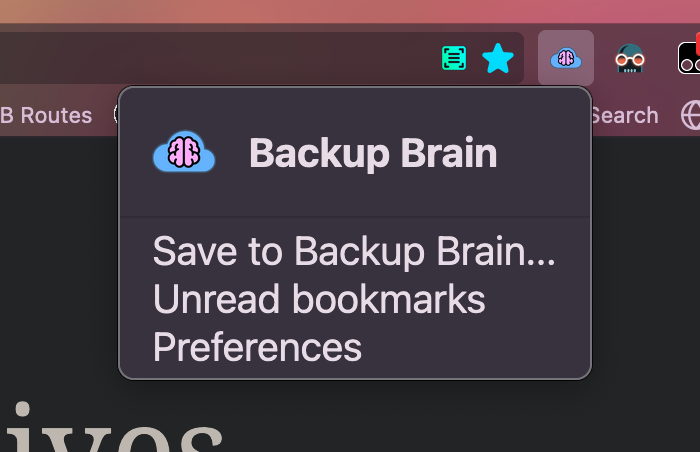
Extension Menu
- You can click the “Backup Brain” text to go to your instance at any time.
- Save to Backup Brain will load a modified “Add a bookmark” form on your Backup Brain and pre-populate it with the title and url. If you have any text selected on the page it will use that for the description.
- Unread Bookmarks opens a list of bookmarks that you’re marked as “to read”
- Preferences lets you change the URL of your backup brain.
Firefox
Download Here: - Firefox Extension v1.0.1
⚠️ Waterfox has a significant known issue with v1.0.1. Other Firefox forks may be effected too.
Note: Firefox Extensions are downloaded from here on BackupBrain.app because distribution via addons.mozilla.org requires giving the reviewers an account to test it with, but it’s a self-hosted single user instance. 🤷♀️ The extension has passed through their verification process though & Firefox should “phone home” to addons.mozilla.org to make sure it’s 👍.
If you’re uncomfortable with this, but geeky, you can check out the firefox branch of the source code, and build it locally using the tools/ff_release_maker
Chrome
Get it on The Chrome Web Store
Source Code
You can find the source code for the Firefox & Chrome extensions on GitHub.
The Firefox extension is in the firefox branch & the Chrome extension is in the chrome branch. The Chrome code is a refined (manifest v3) version of the Firefox code (manifest v2).
Browser extensions are not my area of expertise. I would love pull requests to help improve these, even if it’s just code-cleanup. I’d also be happy help you make a fork or competing extension.