Overview
This big news in this release is the dramatic improvement to tags: combining them, renaming them, merging them, and more. The new Tags Documentation page has all the details, but I wanted to give you a quick peek.
If you want a detailed list of what’s changed, check the Changelog.
Taggy Goodness
The most obvious feature is the new Tag Cloud
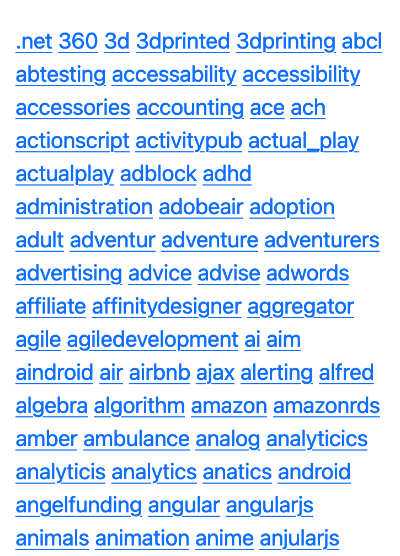
By default it’s just a clickable list of all your tags, which is useful, but it becomes much more useful, once you perform a search or click on a tag. For example, if I search for “programming” the tag cloud is limited to tags associated with the search results.
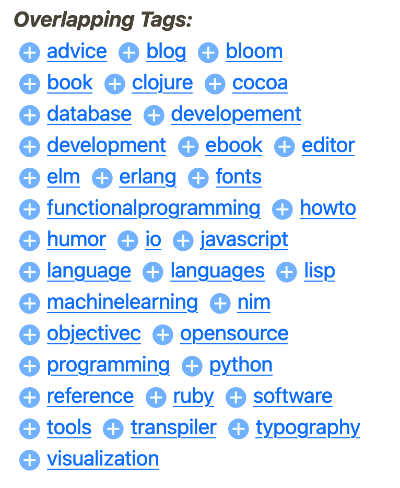
Clicking on the “plus” icon next to “ruby” will filter the current search results such that it only includes ones that have been tagged with ruby. In my case this takes me from 1,000 search results to 211. I can click the plus next to another tag to further filter it.
You can support Backup Brain’s development financially.
Want to help contribute to the continued development of Backup Brain? Head on over to the sparkly new Ko-Fi page.
Supporting this work on Ko-fi is also how you can get email notifications of new releases, if that’s something you want.
Settings
There’s a settings page now. You can find a link to it in the bottom of the right sidebar. Right now there’s one hidden setting1 and one that lets you…
Disable Favicons for Privacy
Backup Brain currently gets Favicons by using a Google API. We send them the domain names of sites you’ve bookmarked & they return a favicon for that domain. This saves us a ton of complicated code, but it does mean that your domain names are shared with a US corporate entity who may be perfectly willing to hand over your data to a government that might want to hurt you.
This can be disabled in Settings now. To get to Settings, click on the “Settings” link in the bottom of the right sidebar.
Want to help? There’s an open ticket to explore acquiring favicons without involving third parties.
Automatic Data Migrations
As Backup Brain gains new functionality we’ll need to occasionally make changes to the database. Running migration scripts is a pain, and not something that non-geeks should really have to deal. So, now whenever you boot up Backup braing using the standard ./serve or Docker boots it with ./docker/serve the system will automatically check if there are data migrations waiting to be run, and run them before starting up the server.
More Accessibility
More testing with VoiceOver has resulted in more improvements for screen readers.
If you’re a low vision user who regularly uses a screen reader please file a ticket with any bugs you encounter, or suggestions on how to make things better for you.
Added a Learn More Link
Viewers who are not logged in will see a link in the top of the right side navigation that encourages them to “Learn More” about Backup Brain.
This goes away if you’re logged in because logged in people are awesome and already know how cool Backup Brain is. 🫶💕
Bug Fixes
There were a handful of bug fixes in this release but the most notable fixes involved pagination, and images in archives.
The pagination links were subtly broken in a couple ways. Additional functionality was also added to support the new ability to combine tags. Everything should work the way you expect it to now.
When viewing an archive it was possible for large images to run behind the sidebar. I’ve added CSS to address this and restrict them to the same width as the article text, which changes depending on how wide your browser window is.
Work Summary
v2.2.0 work
Hours spent on this release: 37.9 Income Received during this release’s work: $0.00 USD Average hourly wage for this release: $0.00 USD
Total work
Total hours worked on Backup Brain: 215.2 Total Income Received: $0.00 USD Total average hourly wage: $0.00 USD
Suggested Improvements
Support Backup Brain’s development on Ko-fi
-
: The new hidden setting records the current
schema_versionof the database and is the key to the new automated data migrations. ↩︎